How to Change Your Katie Barnes Dust Collector Filter
Your Katie Barnes Dust Collector is designed to keep your workspace clean and safe, but to perform at its best, the filter needs regular care. Changing the filter is quick and simple, and doing so ensures maximum dust capture and airflow. Here’s a step-by-step guide:
Step 1: Turn the machine off and remove the metal grill
Always switch off your dust collector before removing the grill. If the grill is taken off while the machine is running, the built-in safety feature will automatically pause the machine and you’ll hear a beep.

Step 2: Remove the filter using the white ribbon tab
Lift the filter out by gently pulling on the white ribbon tab.
-
To clean and reuse: firmly tap the filter to remove dust particles, then place it back into the machine.
-
To replace: simply discard the old filter and slot in a new one
Replace your filter every 3 months, or sooner if:
-
Dust isn’t being captured as effectively
-
The filter looks frayed or worn
Never wet the filter or the machine.

Step 3: Clean the base of the machine
Use a soft microfibre cloth or a can of compressed air to wipe away or blow out any dust that has settled inside the machine.

Step 4: Replace the filter
Place the cleaned or new filter back into the dust collector, making sure it sits securely in position.

Step 5: Replace the metal grill
Reattach the grill securely to complete the process. Your dust collector is now ready to use again!

How often should you change your filter?
On average, every 3 months but if you’re a high-volume nail tech, you may need to replace it more frequently. A clean filter means better suction, cleaner air, and a healthier working environment.
Keeping up with filter changes is the easiest way to protect your investment and maintain top performance from your Katie Barnes Dust Collector.
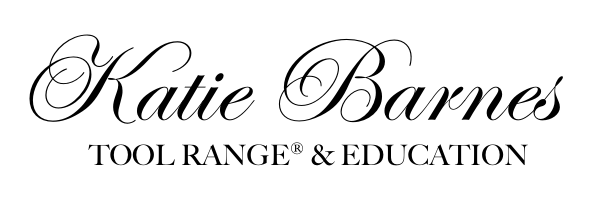
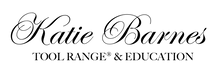
Leave a comment